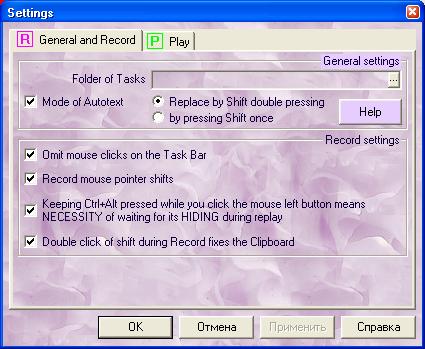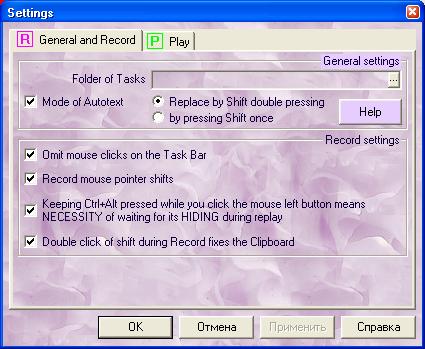Load the recent task in use.
The Record file, loaded before the program (AutoClickExtreme)
exit, is loaded with the next program load.
Autotext mode.
The mode when a call command, typed in any Windows program, is
automatically replaced by the set text, or a Record set before is replayed. A
call command and replacement text are set in the second tab page of the program.
After typing the call command you should press Shift twice.
Autoreplacement is carried out either after two pressures or one depending on
the settings to the right. More details ...
Omit mouse clicks in the TaskBar
- It means that you can easily click on the taskbar and choose the
programs where Record will take place - these clicks will not be recorded.
More
details:
During
Replay AutoClickExtreme itself will "guess" which window to
put into the foreground to Replay there the events set before.
Mouse
clicks on tray will not be recorded as well. There is
no need in it:
First of all,
icons in tray often change their position;
Second,
You can put the necessary program in the foreground by clicking on the icon
in tray before Record. And during Record You can perform various actions
with the opened window. But during replay ACE itself will open the window
even if it is in tray.
Record mouse cursor shifts.
All recorded mouse shifts can be easily deleted through main menu
Event(s)/Delete mouse cursor shifts.
If You hold Ctrl+Alt while clicking the left mouse button in the window,
it means NECESSITY of waiting until it hides during Replay
. I.e. You make ACE "understand", that before continuing the Record,
it must wait for a certain program (window) to close. Click on
this window while it is still open, and hold Ctrl+Alt at the same time.
During Replay AutoClickExtreme will also wait for the window closing,
before it continues.
More
details:
In
the table of events this window will be marked with icon  . If during further Record the program "sees", that this
window did not close/hide in reality, this mark is removed. You can also
remove/put the necessity-of-hide-waiting mark through pop-up
menu in the Table of Events.
. If during further Record the program "sees", that this
window did not close/hide in reality, this mark is removed. You can also
remove/put the necessity-of-hide-waiting mark through pop-up
menu in the Table of Events.
Shift double pressure fixes the
clipboard. If
during record you press shift twice without pressing any other keys, then
during Replay, before the following events, the clipboard will be the same as
during record (recorded
Shift pressures are deleted)
.