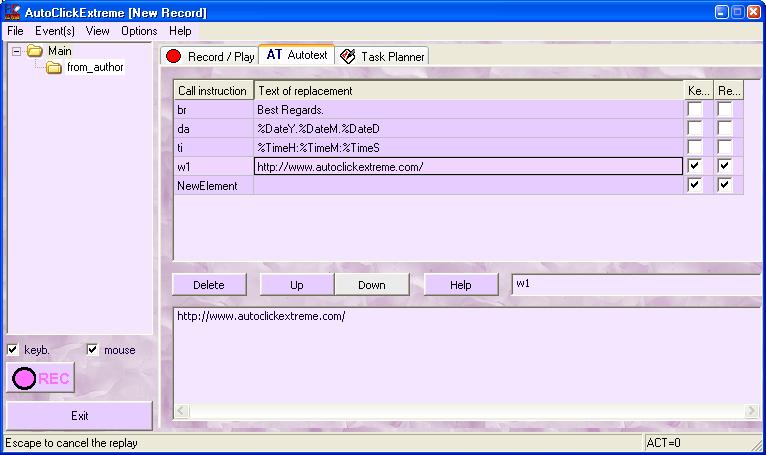
|
Autotext mode
|
| Previous Top Next |
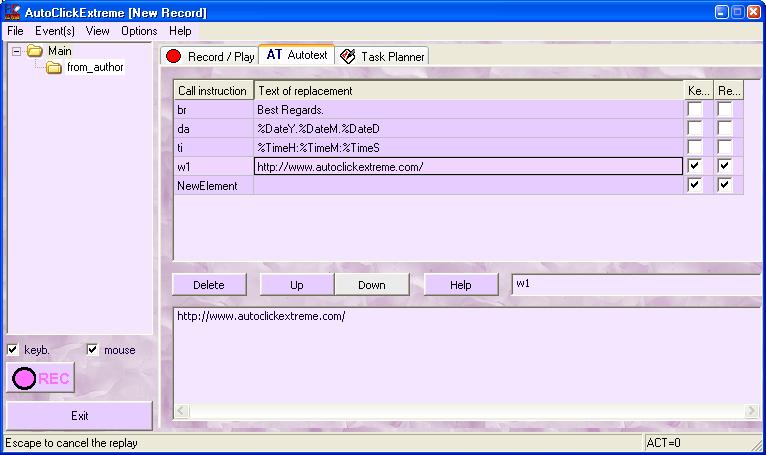
Autotext - the function due to which a short call command is automatically replaced by a certain text. It works in any Windows application. After you've typed a call command, press Shift twice.
For example. Suppose you often type the word "TransAeroComputation".
You should copy this word, click the right mouse button on the AutoClickExtreme
icon in the Tray and choose the menu item "Add Autotext". And
in the editing field, which is in focus, type a
call command (for example "tac"). It's ready. From now on in any windows
program
you can type 3 letters of the call command "tac", press Shift (twice) and get the text
"TransAeroComputation" instead.
Note
If in the Autotext elements
list the columns "Register", "Layout" are not checked off, the register
and the layout will be unimportant, when you type a call command.
A
replacement text may
consist of several lines.
It can
be a whole pattern for writing a letter.
In Autotext mode you can insert time and date as well. On default, AutoClickExtreme inserts date at the
call command "da" and the current time at the call
command "ti" in the formats of "yy.mm.dd", "hh:mm:ss"
for date and time correspondingly. Try and type "ti" and press Shift
twice in any Windows program. If you want to change the date
and time format, you can easily do it by changing the replacement text, which
corresponds to the call commands "ti" and "da". You can also
set time and date insertion in your own format in any Autotext element in
replacement text. "%DateY", "%DateM",
"%DateD " are correspondingly replaced by the current year, month,
day; "%TimeH", "%TimeM", "%TimeS" - by the
current hour, minute, second.
Note.
Call command may consist of maximum 20 symbols. The inserted text, in case of
text Autoreplacement, may contain maximum 5120 symbols.