The Mechanism of Window Search During Script Replay.
If the window during Replay moves to another position in comparison to its position during the Record, AutoClickExtreme will take this fact into account and click where it should. Thus, the program will never “miss the aim”. It will click on the button (or another interface element) you need even if the window changes its position. Moreover, AutoClickExtreme controls the window in focus during Replay. You can read about it more in the following paragraphs.
During Record, AutoClickExtreme “memorizes” the window for each mouse click and key stroke. In other words, it saves lots of window parameters like: the name of the application the window belongs to, the title name, the window style, the extended window style, the window size, the left upper corner coordinates, input sensibility of the window, etc.
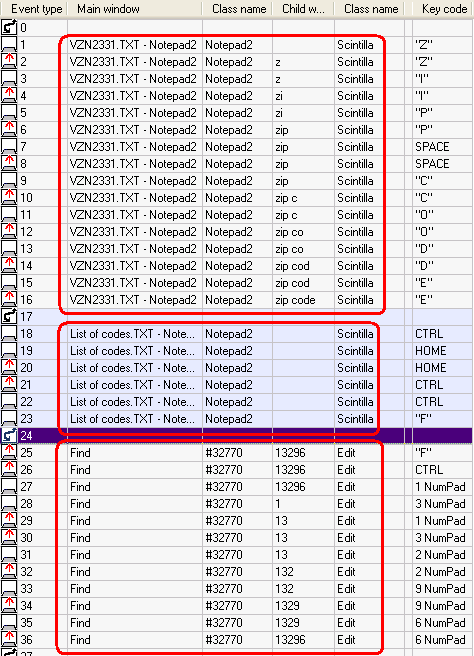
In order not to make a mistake, during Replay, AutoClickExtreme gathers information about all the windows in the system and chooses the one, which fits the requirements best of all. For every coinciding parameter a window gets a certain score. And the window with more scores wins. This window, if it is minimized, is brought into focus, and is ready for input. Such a contest is not made for all actions, but only for the first one in a line of actions performed in one and the same window. For example, you can see it in the picture, in the first notepad file we’ve typed a word, in the other – we’ve set the search of some text. For this Record the program will accomplish the full window search only three times. The first time it will find the window where the word is typed, the second time at the 18th action – the window where the search is made, the third time at the action 25 it will find the search window where the text for search has been typed. As the full window search requires some processor resources, the program works slower at this point and, sometimes, actions in the window “Stop me” stop for a while.
The same thing happens when the program is looking for a window with a certain title. AutoClickExtreme considers all the tittles thoroughly; and if it doesn’t find a window with the same title as during Record, it won’t “hurry up” to perform actions in a window with a resembling title. During the first search it will wait for a window with the coinciding title for several seconds (up to 5 sec). (It’s a common thing when a program is launching for several seconds and it’s reasonable to wait for it.) If within 5 seconds the window with the same title as during Record is not found, AutoClickExtreme will look for a window with a resembling title, and the next time the task is being Replayed, it will look for a window with a partially coinciding title without waiting. Thus, the Replay will be faster and, in the event properties, AutoClickExtreme will save only unchanged part of the title. For example, in Opera (web browser) title you can see a site title + “Opera”. So, if we Record an insertion into the Address bar of the needed site, during the first Replay AutoClickExtreme will look for a window with the title “site title” + “Opera”. During the Replay some other site may be in focus, not the one which was during Record. If the program doesn’t find a window with the coinciding title within 5 seconds, it will find a partially coinciding title, and the coinciding part will be at least the word “Opera”. During the next following Replays AutoClickExtreme will straight away look for a window with the word “Opera” in its title. Many programs use the same principle of title creation: the application name + additional information (open document name, site title, etc.). The application name can be either from the left or from the right, that doesn’t matter for AutoClickExtreme. Even if there is an exotic case when window titles during Record and Replay don’t fully coincide, the competitive search system will help to identify the right window. This search system is best for different windows of one and the same application in one Task.
The same competitive principle works to identify the right window in focus. It’s not important, what window is in focus at the current moment, AutoClickExtreme will check it and bring the right window into the foreground. If for some reason the window goes out of focus, the program will bring it in focus again and continue its work. There are exotic cases with lots of windows with coinciding titles, where actions should be performed only in the window in focus at the current moment. In this case you should make these actions independent with the help of the table of events menu item “Special – Make selected event(s) independent”. Then AutoClickExtreme will not search for windows at all, but will perform all the actions in the window in focus at the current moment. But in this case, the reliability of Replay is partially lost. As a way out you can use Pixel Control here, it works without window search, and actions depend on the image on the screen.
Pixel Control works only with images on the screen and doesn’t look for windows. Thus, when you don’t use Pixel Control you don’t have to worry about the window in focus. But with Pixel Control you should be very attentive and bring the window in focus yourself. You can do this like this: either click on the needed window title before Pixel Control event (then during Replay AutoClickExtreme will put this window in focus itself) or, as an additional action in Pixel Control event, click on the icon in the Taskbar as we usually do ourselves. (We look for the needed icon in the Taskbar and click on it, not depending on its position in the Taskbar.)
The competitive search system has a drawback: if the
necessary window is not launched, AutoClickExtreme will not “admit” that the
window is not found, it will give out the message “the window is impossible
to bring into the necessary position”. This happens because the program
"thinks" that the necessary window is found, as it's acquired a certain
number of scores. At the same time, the program "sees" that this number of
scores is not enough, and it can't perform the recorded actions there. This
illogical thing will be fixed in the nearest future.
You can also read:
Pixel Control - a New Range of AutoClickExtreme Opportunities
Replay Branches - the Key to Success
In Search of the Most Reliable and Simple Program to Automate User's Actions
