Replay Branches - the Key to Success
When a person works on computer, he faces some minor obstacles (such as Internet disconnection or carrier overfilling), which is not a serious problem for a man. He can easily solve such a problem and continues his work. In other words, a humane work resembles a movement of a boat, which slides between all the rocks in its way. If we speak about an automation program, it can be compared (with a linear algorithm) with a stick, that comes to a stop when encounters a minor obstacle.
So, an automation program should be clever enough to avoid at least the most evident difficulties. That's why in AutoClickExtreme, you can use such a simple mechanism as Replay Branches based on Pixel Control. The principle of its work is the following: if the program finds one picture on the screen, it performs one sequence of actions; but if another image appears, the program will carry out another sequence of actions.
All the drawbacks of Pixel Control have been eliminated by introducing alternative images. For each Pixel Control event (image), you can add as many alternative images as you like. You can use it, if interface of a program changes. Just make an alternative image, and you won't have to Record once again.
Moreover, to each alternative image you can create its own additional Replay Branch - in the editing dialogue box choose the item "Require to Record a new branch" in the list "Additional Branch of Replay ".
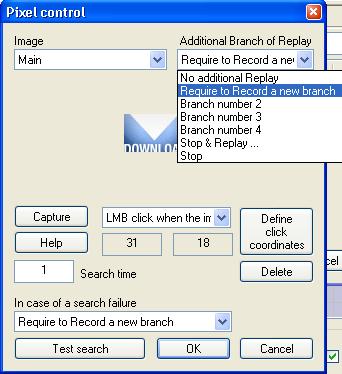
If during the next Replay an alternative image is found instead of the main one, AutoClickExtreme will suggest to Record a new branch.
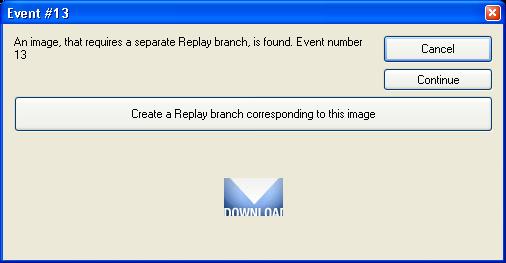
If during the Replay process no images (either main, or alternative) are found within the set period of time, AutoClickExtreme will again suggest to create an alternative image.
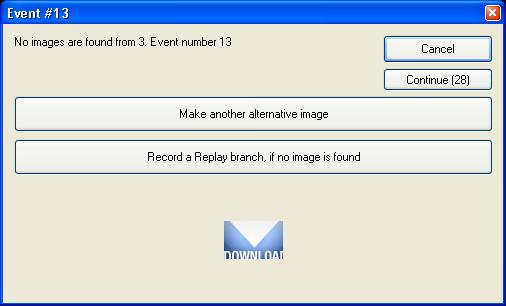
Thus, you don't have to think where to put a Replay Branch - just create Pixel Controls (by pressing NumLock twice) at the points, where Replay Branches are expected. And during the following Replays you'll add new branches and alternative images to them.
To learn more about the practical use of Replay Branches, read AutoClickExtreme help, section "Advanced functions" => "Replay Branches".
You can also read:
Pixel Control – a New Range of AutoClickExtreme Opportunities
