Shortfalls of AutoClickExtreme
In this article you can read about the programs in which it's difficult or impossible to Record (Play) and about ways to solve the problem.
AutoClickExtreme can't record (play) events in the following programs:
1. Console programs that work in DOS emulation mode.
Data exchange in console windows is organized in a different way than in
standard Windows. There is no message exchange of key strokes and mouse
events in console windows. Nevertheless, in many offices console programs
are frequently used, and they often require huge information input. This is
where AutoClickExtreme really could help a lot to automate the routine. You
can still use AutoClickExtreme to create and enable macros by combining it
with a Screen keyboard (Start->All
Programs->Accessories->Accessibility->On-Screen Keyboard). It might not be
the most convenient way to automate work, but you can make it reliable and
fast.
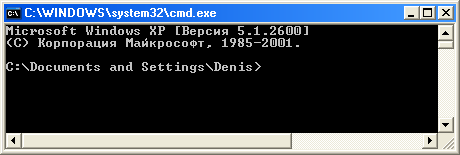
2. Kaspersky Anti-Virus.
Kaspersky blocks the recording library incorporation in its process. Nevertheless, this anti-virus has flexible settings which allow you to schedule, for example, an antivirus base update for any convenient time. You can use AutoClickExtreme to set an Internet connection several minutes before the update.
3. Internet Explorer (Windows Vista).
For safety purposes, Microsoft developers have blocked automation programs in their own web browser. To solve this problem, you can use other web browsers, such as Opera or Mozilla Firefox.
4. Various games and emulation programs with an irregular mode of screen display.
Lots of games use direct reading of key "pressures"; that is, the real position of keys on the keyboard. Sometimes the recorded actions may be replayed incorrectly due to full-screen mode. AutoClickExtreme has been little tested in this sphere.
Why, in Some Programs, AutoClickExtreme Replay Waits for Windows Readiness to Work and in Other Programs It Doesn't
AutoClickExtreme actually "sees" only a window frame, not the window itself. Such frames have an attribute known as "input readiness". AutoClickExtreme starts sending messages to the window as soon as it's ready for input. Some programs make their windows ready for input before the data is imported. This is a feature of web browsers, for example. To avoid this, you can set the appearance of a certain image on the screen to be the essential condition of Replay continuation. It might be a site logo or a certain button with "Ready" written on it. This and many other solutions are possible with the help of the new "Pixel Control" technology.
You can also read:
Pixel Control – a New Range of AutoClickExtreme Opportunities
